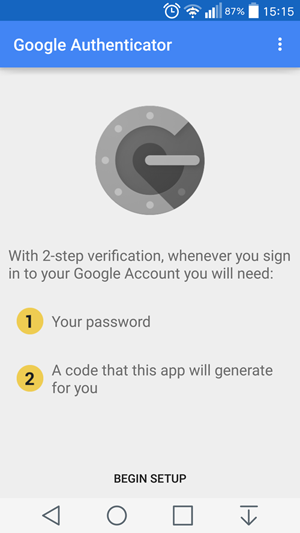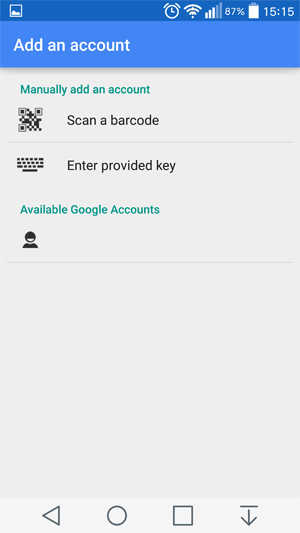Two-Factor Authentication (2FA) is an improved security measure for the login interface of cPanel & WHM. Two-factor authentication requires two forms of identification:
When you enable 2FA, an application on your smartphone supplies a code that you must enter with your password to log in. Without your smartphone, you cannot log in.
To enable 2FA for your hosting account, please follow the steps detailed below:
1. Login to your control panel
2. Once logged in look for "Two-Factor Authentication" under security category.
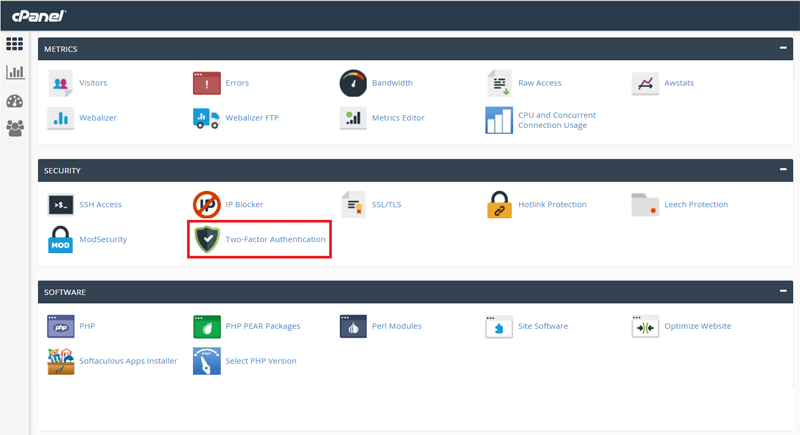
3. Click on "Set Up Two-Factor Authentication"
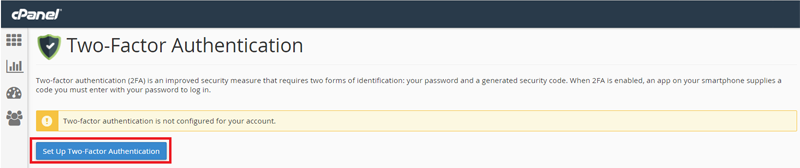
For iOS user please visit > https://itunes.apple.com/en/app/google-authenticator/id388497605?mt=8
For Android user please visit > https://play.google.com/store/apps/details?id=com.google.android.apps.authenticator2
5. Launch the Google Authenticator app
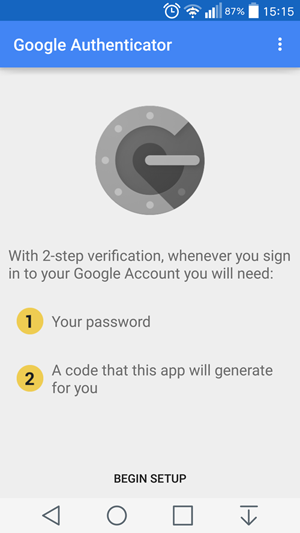

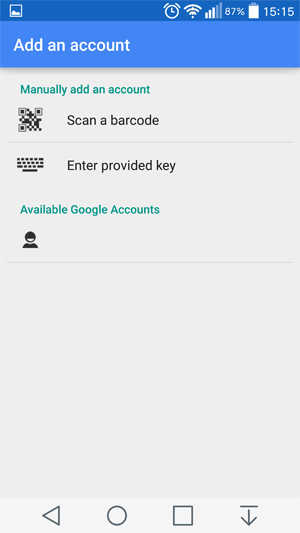





- Your password
- A generated security code
To enable 2FA for your hosting account, please follow the steps detailed below:
1. Login to your control panel
2. Once logged in look for "Two-Factor Authentication" under security category.
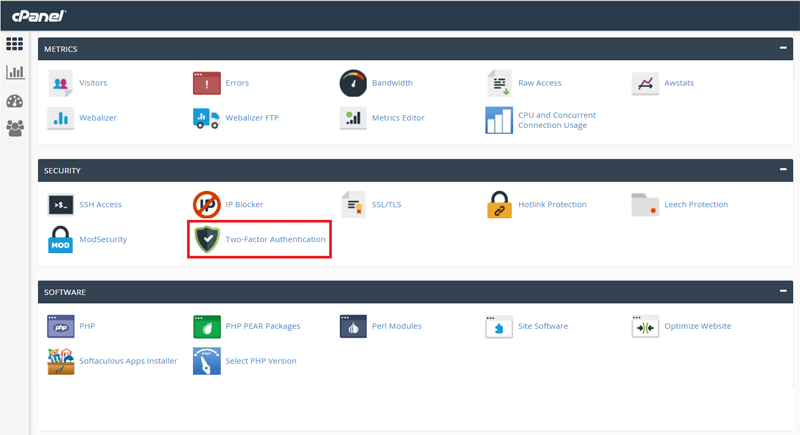
3. Click on "Set Up Two-Factor Authentication"
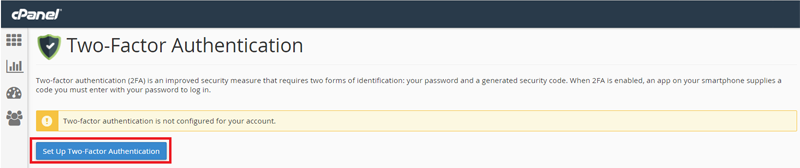
For iOS user please visit > https://itunes.apple.com/en/app/google-authenticator/id388497605?mt=8
For Android user please visit > https://play.google.com/store/apps/details?id=com.google.android.apps.authenticator2
5. Launch the Google Authenticator app